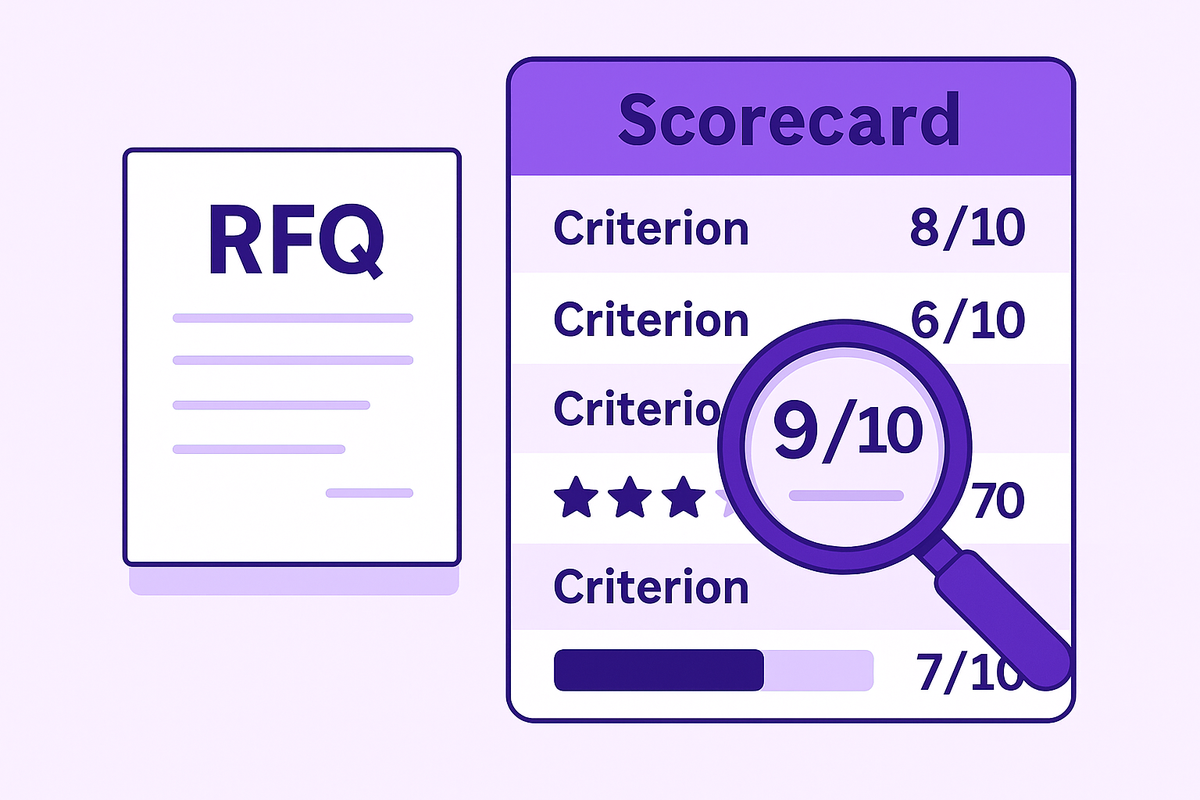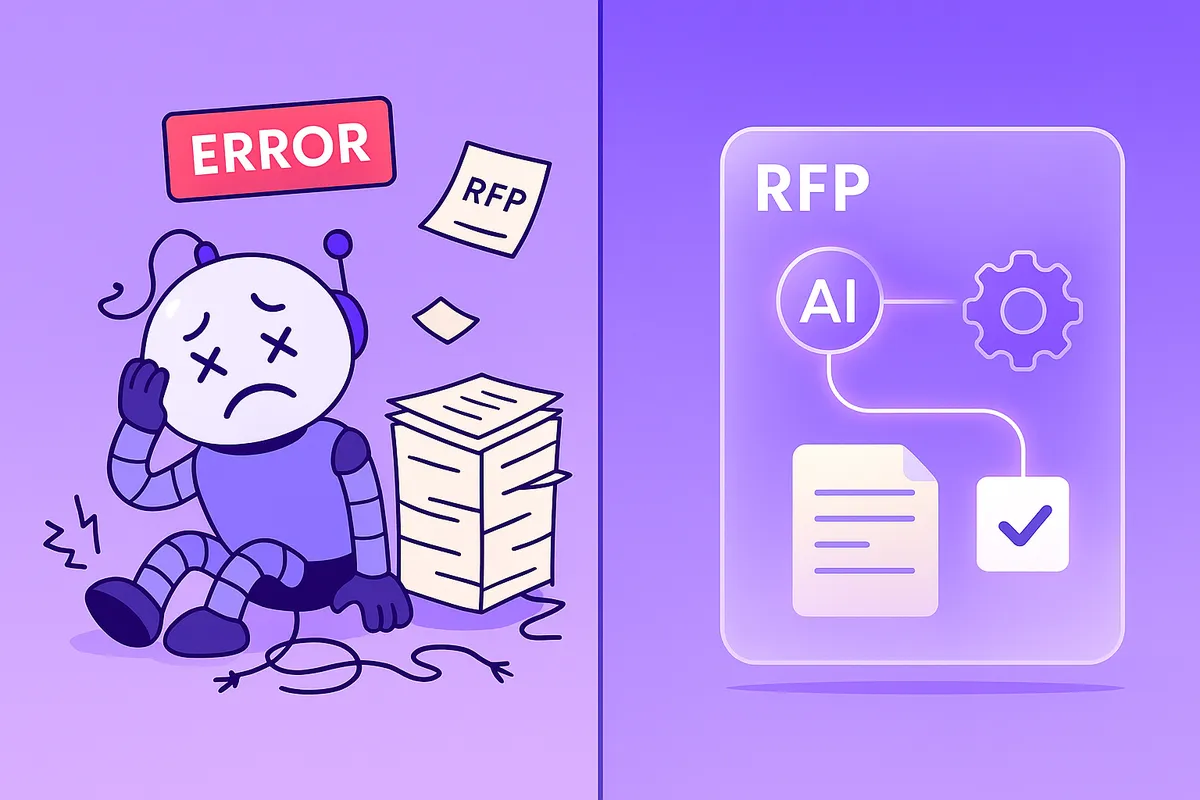Building Cyber Resilience
February 6, 2024
By
Abigail Moyal

How to Protect Against Phishing, Quid Pro Quo Scams, and Deepfakes
As scams become more sophisticated (see our last blog: [Social Engineering in the Age of AI]), organizations and individuals must stay vigilant. From phishing emails to quid pro quo scams and AI-powered deepfakes, attackers are constantly innovating. Here’s how to protect yourself.
1. Phishing Prevention: Safeguard Your Email
The National Cyber Security Centre (NCSC) highlights three essential strategies to defend against phishing attacks:
Implement Anti-Spoofing Protocols
Protect email communications with SPF, DKIM, and DMARC.
- SPF restricts who can send emails from your domain.
- DKIM adds a secure signature to confirm an email’s origin.
- DMARC helps email providers decide how to handle suspicious emails.
✅ Together, these protocols significantly reduce impersonation risks.
Minimize Public Information
Limit what your organization shares publicly. Attackers use this data to craft convincing, targeted phishing attempts.
Filter and Block Suspicious Emails
Set up systems that automatically detect phishing, spam, and malware. Adjust filters to balance blocking dangerous emails while ensuring legitimate ones are still accessible.
For deeper guidance, see NCSC’s phishing defense documentation.
2. Quid Pro Quo Scams: How to Spot and Avoid Them
Quid pro quo attacks involve an attacker offering something in exchange for information or access. To defend against them:
- Verify Requests – Always confirm the legitimacy of unexpected offers or inquiries.
- Consult Trusted Contacts – When in doubt, discuss with colleagues, friends, or professionals.
- Protect Sensitive Data – Never provide financial or personal details in response to unsolicited requests.
- Report Suspicious Activity – Notify authorities or trusted organizations if you encounter fraud.
3. Deepfake Detection: Recognizing AI-Powered Threats
Deepfakes use AI to manipulate audio and video, making scams harder to detect. Protect yourself by watching for:
- Inconsistent skin textures or shadows
- Irregular blinking or mismatched lip-sync
- Unnatural facial hair or misplaced features
Strengthen Your Defense Against Deepfakes
- Use Multi-Factor Authentication (MFA): Add extra verification layers such as one-time codes or phone confirmations.
- Stay Informed: Regularly update your security policies and train your team to spot deepfakes.
- Continuous Monitoring: Incorporate tools and practices that help flag manipulated media.
Conclusion: Stay Vigilant Against Cyber Threats
Whether facing phishing, quid pro quo scams, or deepfakes, the most effective defense is layered security, awareness, and continuous education. Train your team, keep security protocols updated, and always verify before you trust.
Sources
- Lawton, George. “How to Prevent Deepfakes in the Era of Generative AI.” TechTarget, 12 Apr. 2023.
- Miller, Emily. “Quid pro No-Go: How to Avoid a Quid pro Quo Social Engineering Attack.” BitLyft, 4 Apr. 2023.
- “Phishing Attacks: Defending Your Organisation.” NCSC, 1 Mar. 2024.
Security FAQs: Phishing, Quid Pro Quo & Deepfakes
FAQ 1: What are SPF, DKIM, and DMARC—and why do they matter?
SPF, DKIM, and DMARC are email authentication protocols that work together to protect your organization from spoofing and impersonation attacks.
- SPF (Sender Policy Framework) defines which servers are allowed to send emails on behalf of your domain.
- DKIM (DomainKeys Identified Mail) adds a cryptographic signature to each message, verifying that it hasn’t been tampered with in transit.
- DMARC (Domain-based Message Authentication, Reporting & Conformance) tells receiving servers what to do if an email fails SPF or DKIM checks—such as monitor, quarantine, or reject it—and also provides reports about any attempted abuse.
When implemented together, these three layers form a strong defense against phishing and domain spoofing.
FAQ 2: I clicked a phishing link—what should I do immediately?
If you suspect you’ve clicked on a phishing link, act quickly. First, disconnect from any public Wi-Fi network and, if possible, switch to a more secure connection. Change any passwords that you may have entered on the suspicious site and enable multi-factor authentication (MFA) on your accounts.
Next, notify your IT or security operations team so they can block the malicious URL and investigate further. Run a full endpoint scan on your device to detect any installed malware, and keep an eye on your accounts for unusual or unauthorized activity. If there’s a chance corporate data may have been exposed, immediately follow your organization’s official incident response plan.
FAQ 3: How do I spot and avoid quid pro quo scams?
A quid pro quo scam occurs when someone offers you something—such as “technical support,” gift cards, or free upgrades—in exchange for confidential information like login credentials or MFA codes.
To avoid falling for these scams, always verify the requester through a trusted company channel such as an internal directory or ticketing system. Never share passwords, verification codes, or personal information over email, text, or phone with anyone you don’t fully trust. If you encounter one of these attempts, report it to your security team right away and document the caller’s name, number, or email address for tracking.
FAQ 4: How can I recognize deepfakes quickly?
Deepfakes are digitally manipulated videos or audio clips designed to imitate real people, often to trick you into taking action. Common signs include mismatched lip movements, irregular blinking, warped accessories like glasses or earrings, unnatural lighting or shadows, and a robotic or stilted speaking tone.
When faced with a suspicious message or video, use a call-back or second-channel verification to confirm the sender’s identity—especially for high-risk requests. Require that all major approvals be documented through official systems, like ticketing tools or CRMs, and make sure your organization runs regular awareness training to help employees recognize and report deepfakes.
FAQ 5: What layered defenses should we implement organization-wide?
A strong security posture comes from layered protection across technology, processes, and people. Organizations should enable SPF, DKIM, and DMARC for email authentication, use advanced filtering and sandboxing tools to catch suspicious attachments or links, and require MFA across all accounts.
Access should be granted on a least-privilege basis, and employees should be encouraged to use password managers to avoid reuse or weak passwords. Regular security awareness training—including phishing and deepfake simulations—helps keep everyone vigilant. Finally, make sure all devices are hardened and patched promptly, deploy endpoint detection and response (EDR), and verify all vendor requests involving money, sensitive data, or access through confirmed channels.
Share this post
Link copied!